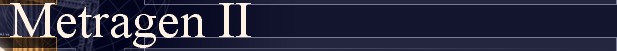|
|
|
|
| |
|
NEW !!
MET Pro Queue
Solutions for Optimizing
Customer Flow Management
Multiple Service Counters What we can Do!!! :
View Spec's
Inquire for a Live Demo
metragenll@aim.com
|
|
|
Customer Flow Management |
|
|
eGESTAT |
|
|

Advantages of eGestat
System
Simplicity of use: Native WEB
interface
Management of 3 reception
modes, up to 8 queues and 24 reception workstations, Compatible with all ESII
peripherals.
Web supervision of the queues
and workstations on a single screen
User Friendly Application /
PC compatible or Keypad
Detailed Statistics
Available in several
languages: French, English, German, Portuguese, Dutch, Romanian, Italian,
Polish, Spanish, Bulgarian
Technical Features
Solution with no IT server
(no license fee)
Web module for the
configuration, supervision and reception workstations, Site architecture with or
without network
Secure access, Viral immunity, Operation in wired or
PC mode
Easily integrated box
(rackable solution, structured wiring, 19" bay)
|
|

eGestat™
is the ideal solution for managing your reception simply, without needing an
IT server.
eGestat™ is a web solution integrated into an electronic box which is not a
PC. You manage your reception without any deployment, directly from the users'
PCs through a simple browser.
If you do not wish to use the web reception module, you can opt for an
electronic reception console
solution.
eGestat™ is installed directly on your network or in standalone mode and the materials
operate in wired mode.
|
|
|
eSirius
|
|
|

The eSirius? solution offers you smooth,
communicative and multiple site customer flow management. You can
allocate your teams according to demand, establish a personalized
relationship with your visitors and give your reception a modern and
dynamic image.
Discover eSirius and enter a stress-free world...
Features
eSirius goes further than all other customer flow management systems to
provide you with unique features.
Management
of all the reception organizations:
eSirius adapts by simple configuration and YOU are free to
change it to fit your organization's needs.
How does eSirius adapt to your
organization:
Reception on an island desk, over a counter or in traditional
offices
Reception with a first line and
multiple directions
Several stages with load balancing
Human reception combined with
self-service systems
Harmonious conflict-free management of clients with
appointments and
spontaneous visitors
Reception with or without a ticket
Multiple-site
reception:
eSirius is "the" multiple site customer flow management
product which provides you uniform reception throughout
your sites.
real time multiple-site supervision ,multiple-site
analysis
centralized management of the configuration and
rights
a web configuration without deployment and
supporting hundreds of
sites.
Activity analysis
The eStat analysis module allows you to exploit your
data rapidly for
optimizing your customer flow
management and
measuring your activity.
The eStat module is easy to use
without limiting you
in your analyses.
eStat: a flexible statistical module,
Traffic flows and waiting per hour
of the day
Average processing time
Staff activity
Responses provided to clients
It also offers as standard many
features:
Dynamic filters
Tables, graphs, block graphs
Two axes analysis
PDF and XLS export
|
|
|
Ticket Dispensers |
|
|

Efficient Queue allocation, Floor Stand, Desk Top or Wall Mount
We offer you a range of solutions for dispensing tickets. The ticket dispenser
allows you to identify, reassure and communicate effectively with your
clients.
Our new DISEO range of high-tech, light, modern, flexible and compact
dispensers revolutionizes your customers reception management.
Our tickets are manufactured according to rules which respect
the environment (Green Label) and are certified phenol free.
Design
Maximum ergonomics and
customization
High capacity print
Cost-saving and variable
length tickets
Easy to use and maintain:
Embedded web
Auto-loading paper change, 9
integrated sensors
PC less, no operating system
Designed for disabled access,
no discomfort for able-bodied persons
All supports : Desk Top,
Floor Stand or Wall Mounted
Options : Backlit signage
kit, Card Reader
|
|
|
DISEO BL |
|
|

Up to 5 large touch screen
selections
Screen Plexiglas plate
protection, high resistance shell,
Customize Faceplate
1, 000,000 cuts,
lockable
Emergency mode: Single queue
ticket distribution if there is no connection with customer flow
solution
High capacity prints (>2600
tickets)
|
|
|
DISEO LP |
|
|

Backlight touch screen
selection and flashing / sound arrow release ticket
Front face and outline easily
customizable.
Screen Plexiglas plate
protection, high resistance shell, 1, 000,000 cuts, lockable
Emergency mode: Single queue
ticket distribution
if there is no
connection with customer flow solution
High capacity print (>4000
tickets)
Variable length tickets
|
|
|
DISEO TS |
|
|

Full interactive touch
screen 84 with multi-choice scenario easily editable
Dynamic Advertising
Identification of an
appointment by code via virtual keypad
Display of waiting conditions
Ethernet connection
Robust: High resistance
shell, 1, 000,000 cuts, lockable
Emergency mode: Single queue
ticket distribution
if there is no
connection with customer flow solution
High capacity print (>4000
tickets)
Variable length tickets
|
|
|
LED Displays |
|
|

Efficient Call & Direction
Especially created to harmonize with today's reception
arrangements, our range of displays combines modernity, design and
functionality.
Our displays are designed to meet all your reception needs in terms of set up,
colors, texts for the upper sections, multiple row use etc
Colors selection with filters easily
modifiable according to your interior design
Multiple colors possible,
Transparent glass aspect plate
High luminosity LEDs with 4
intensity settings, low consumption
Automatic switching to
stand-by. Customizable and clip able top piece
Displays delivered with
several filters
Characters: 10 x 6 cm - Visibility: 50 m
Angle of vision: 120°
4 integrated sounds (0.5W) adjustable volume
Wall or ceiling
mounting
Click to View Product Sheet
|
|
|
General Display |
|
|

Displays
the number called and the calling workstation. It can share the calls of
several services or be dedicated to a particular queue.
The number flashes during the call. The last number remains displayed so
visitors can see where they are in the queue.
|
|
|
Workstation Display |
|
|

Displays
the number called by the calling workstation. The workstation is ideally
identified.
The number flashes during the call and the display switches off when nobody is
connected for calling.
|
|
|
Workstation Indicator |
|
|

Cheaper than the workstation display, this allows the calling workstation to
be identified by flashing during the call.
3 models available: transparent dot indicator, 1 or 2 character matrix
indicator.
|
|
|
Multiple-Rows |
|
|

You can design your display by using the various modules on a single
transparent medium, by using texts, logos and different colors.
|
|
|
Waiting Condition Displays |
|
|

You can use display for waiting times or the number of people waiting.
Can be used in a waiting room and also in the back office for informing your
teams.
|
|
|
Time
Display |
|
|

Displays
time.
Ideal to finalize your reception layout, the time function is independent or
can be integrated in a multiple-row display.
|
|
|
Interactive Kiosks |
|
|

State of the art
reception kiosk
Combining design,
robustness, performance and ease of use, the Cameo™ kiosk offers you an
excellent image of your customer relationship.
It allows the customer's need to be identified, the arrival of an appointment
to be identified, information to be entered (forms), and your customers to be
directed with ease.
It integrates fully into your working environment and enables effective
communication thanks to its customizable design.
The kiosk comes supplied with the scenario matching your demands for easy
start-up and you have configuration tools that allow you full customization of
your reception scenario.
It integrates into your environment perfectly thanks to its customizable
design and allows a wide choice of functions to be managed.
Advantages
Fully customizable web
interface configuration tool supplied
Hierarchical menus with n
levels
Choice of language for
screens and tickets
Displayable waiting
conditions before dispensing of ticket
Dynamic scenario according to
configuration (e.g. a button which is displayed only if the service is open)
Display of required
documentation
Printing of information
tickets possible (times, required documentation, maps, etc.)
Identification of
appointments by card or entering a user name
Technical features
17" screen (1280x1024) for
easy communication
SAW touch technology for use
by the general public
Accessible by persons of
reduced mobility (Height 103cm under the screen for full accessibility)
High resistance 20/10 steel
housing with locked door
Optimized natural ventilation
Easy modifiable customized
skin
Elegant slim design
(140x50x18cm) for easy integration into your premises
Card reading possible (smart
card, magnetic strip or barcode)
Wiring entry point from the
lower rear or from below (except for 230V)
Very simple maintenance
through total access from the front
Sign or video can be added
Ticket printer
|
|
|
Interactive Kiosk Programs |
|
|

Internet Consultation / Documentary
consultation kiosk
The Cameo™
kiosk can be used to offer an Internet consultation service or a documentary
database.

Satisfaction Survey Kiosk
In order to probe client
satisfaction in real time, we offer the KWIZ module. You construct structured
questionnaires or quizzes, you broadcast them instantly over the kiosk network
and you compile statistics on the questionnaires directly accessible on line.

Direction Map Kiosk
In order to free up time for your reception and
offer your visitors, customers, or patients the possibility of finding a place
or person from a list by entering information via a virtual keyboard on a
kiosk, we offer you the KPLAN module.
The map and itinerary are given graphically and the solution can manage a set
of kiosks with centralized updating.

General Information Kiosk
This solution provides an information point for
the user who is guided by a fully customizable modern navigation interface
(images, text, lay-out, scenarios, styles, menus, language etc.)

Visitor/Customer Reception and Requirement Identification Kiosk
The Cameo™ kiosk can be used for selecting a service,
identifying the arrival of an appointment or for reading a card.
You can dynamically indicate for each choice the traffic flow conditions
and/or estimated time and the documentation required.
Find out more.
|
|
|
Calling Peripherals |
|
|
 
For non-computerized
reception stations ESII has designed a range of very simple and ergonomic
electronic reception consoles.
|
|
|
5-key Reception Console |
|
|

For standard reception
functions
High resistance LCD
green screen 2x16 black characters
5-button keypad with
adjustable sounds
Management of the main
reception functions : (connection, call, reminder, absent visitor, etc)
2 red and green status and
alert indicators
Displays of the number of
persons waiting
Display of the number called
Workstation identification
sign option
|
|
|
20-key Reception Console |
|
|

For advanced reception functions
High resistance LCD backlight
blue screen 2x16 white characters
20-button keypad with
adjustable sounds
Management of the main
reception functions: (connection, call, reminder, absent visitor, direction,
purpose of visit etc)
5 multi-color status and
alert indicators
Display of queues
Display of visitor
information
Workstation identification
sign option
|
|
|
NeoPlayer™
|
|
|
NeoPlayer™ is a video
communication tool offering many possibilities and is very easy to use. You
can manage screens locally or a whole series of screens in a network over
several sites with different levels of rights.
You create your distribution lists (films, flash, ppt, RSS feeds etc.) which
are broadcast according to your communication strategy. NeoPlayer™ comes with
simple native tools for creating content very quickly from a template library.
All administration is through a web module needing no deployment.
You also supervise in real time the distribution points (ongoing
communication, machine status etc.).
NeoPlayer™ is the ideal tool for managing your communication easily.
You can also use the solution NeoPlayer™ to broadcast your calls and manage
your communication. You make your reception management more dynamic by
informing your visitors and reducing the perceived wait.
Advantages
Local or multiple
sites: the product is designed to be
able to manage simply, one or more screens on a site or to manage a set of
sites centrally with rights management.
Simple to use
:
user-friendliness is studied for fast familiarization and production tools are
also provided to create messages easily, using templates.
Performance:
transmission of all image and video format, RSS feeds, HTML. Management of
video walls.
Simple to administrate:
local and central administration via web
interface.
Overall supervision:
transmission statistics, real time supervision of screens
Technical
features
Dividing your screens into area and broadcasting different content to each of
them
Management of several screens by a single NeoPlayer™
Display using all of the standard formats (ppt, avi, mpeg, flash, jpg, html,
...) depending on version
Handling of RSS feeds
Instant text message or using preformatted templates
Easy to create distribution lists
Local or centralized administration
Multimedia screens from 17" to 52"
3 years warranty
Professional
range meeting our solution requirements: brightness, reliability, large
viewing angle, sound quality, adapted to the stands, low consumption.
Swiveling wall brackets with or without offset
Swiveling and adjustable ceiling brackets
Pedestal stands on a base |
|
|
Reception
by Appointment |
|
|
Harmony and management
ESII proposes a complete, intuitive, full Web, open
and multiple-site solution covering all features ranging from making
appointments on site or over the Internet to reception success and
including the automatic identification of appointment arrivals.
You receive your customers in harmony by managing your resources and
planning your business.
Advantages
Controlled reception:
You have a more precise idea of the visitor
flow since it is planned (in all or in part). You control the appointment
time periods.
Satisfied customers:
No (or very little) on site waiting. Your reception is professional, your
clients are satisfied with the service and want to come back.
The management of all types of
appointments: for a service, for
a salesperson/agent, for a workstation where dedicated appointment
workstations exist.
Manage all appointments
however they are made: via a
call center or over the Internet, by a customer or during an interview, by
a member of staff.
Identification of the customer's
arrival: through reading a
smartcard, by the customer entering a code on the interactive kiosk, by
selecting a salesperson/receptionist in a list or directly by the
salesperson/member of staff who is receiving the person with the
appointment.
Guaranteed to keep appointments on
time by managing early or late arrivals:
booking of the planned appointments periods, management of alarms,
appointment confirmations and/or reminders X time before the appointment
time by email or SMS.

Making Appointments over the Internet
Your customer makes
an appointment using eAppointment over the Internet. They select their
site, service and a period and the system proposes possible times
according to the booked periods and appointments already made. They
receive confirmation or a reminder of the appointment by email and/or SMS.
Advantages
Your customer is not limited to the opening hours of
the site or call center to make appointments and this enables you to
reduce the load on your call center. The ergonomics of the appointment
proposal web page can easily be integrated into your web site with a
minimum of customization required (stylesheet).

The Identification of Appointments
This can be carried
out by a salesperson/member of reception staff, by a self-service
reception kiosk, by a card reader, a bar code or by entering an
appointment code. The customer is identified and their appointment are
automatically registered.
Advantages
The member of staff is warned of an appointment by
an imminent arrival message and by another one when the appointment
actually arrives.
An alarm is triggered if someone is still waiting for his/her appointment
after the arranged time. A video call system may also be interfaced.

Appointment Reception
The
salesperson/member of staff, equipped with the computer reception module,
has all the required information to prepare and welcome their
appointments. They can visualize permanently the persons waiting for
appointments and those remaining for that day.
Advantages
Your customer is not
limited to the opening hours of the site or call center to make
appointments and this enables you to reduce the load on your call center.
The ergonomics of the appointment proposal web page can easily be
integrated into your web site with a minimum of customization required (stylesheet).
|
|
| |
|
|
|
|
|
|
|